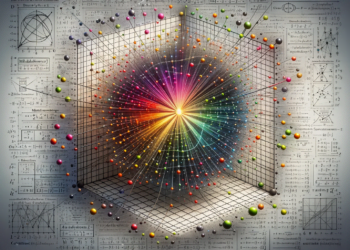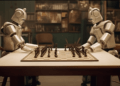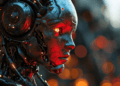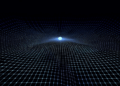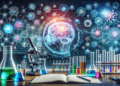LightGBM is a gradient boosting framework that employs tree-based learning algorithms and is designed for distributed and efficient training. It is an open-source project developed by Microsoft standing for “Light Gradient Boosted Machine”. LightGBM is highly efficient in terms of both memory usage and training speed, making it particularly well-suited for large datasets and environments with limited resources.
Key features of LightGBM:
- Faster Training: LightGBM uses a histogram-based algorithm to find the best split, resulting in faster training compared to algorithms based on pre-sorted features or one-hot encoding.
- Lower Memory Usage: By using histogram-based algorithms, LightGBM reduces memory use since it only needs to store discrete bin counts instead of continuous feature values.
- High Performance: LightGBM has shown to have equal or sometimes even better performance compared to other boosting algorithms like XGBoost, especially on large datasets.
- Support for Parallel and GPU Learning: LightGBM can leverage multi-core processors for parallel learning and also supports GPU acceleration.
- Handling of Large-Scale Data: It is capable of processing large-scale data and can be used for distributed training.
- Support for Categorical Features: LightGBM provides native support for categorical features, which can be a significant advantage over methods that require extensive preprocessing to handle categorical data.
- Leaf-wise Tree Growth (best-first): Unlike other boosting algorithms that grow trees level by level, LightGBM grows trees based on leaves, which can lead to better accuracy with fewer splits and is more adept at capturing complex patterns.
Common applications of LightGBM include:
- Classification tasks (binary, multiclass)
- Regression problems
- Ranking tasks (such as information retrieval)
To use LightGBM, you can install it via pip or conda, and it has a straightforward API that is compatible with scikit-learn, which allows users to easily integrate it into their existing ML workflows. LightGBM also provides a command-line interface for users who prefer scripting over using APIs.
Here is an example of how to use LightGBM in Python for a simple classification problem:
python
import lightgbm as lgb
from sklearn.modelselection import traintestsplit
from sklearn.datasets import loadbreastcancer
from sklearn.metrics import accuracyscoreLoad Dataset
data = loadbreastcancer()
X = data.data
y = data.targetSplit the dataset into training and test sets
Xtrain, Xtest, ytrain, ytest = traintestsplit(X, y, testsize=0.2, randomstate=42)Create LightGBM Dataset
traindata = lgb.Dataset(Xtrain, label=ytrain)Set parameters for training
params = {
'boostingtype': 'gbdt',
'objective': 'binary',
'metric': 'binarylogloss',
'numleaves': 31,
'learningrate': 0.05,
'featurefraction': 0.9,
'baggingfraction': 0.8,
'baggingfreq': 5,
'verbose': 0
}Train Model
gbm = lgb.train(params, traindata, numboostround=100)Make Predictions
ypred = gbm.predict(Xtest, numiteration=gbm.bestiteration)Convert probabilities to binary output using a threshold (e.g., 0.5)
ypredbinary = (ypred >= 0.5).astype(int)Evaluate Accuracy
accuracy = accuracyscore(ytest, ypredbinary)
print(f'Accuracy: {accuracy}')
This is a basic example that should help you get started with LightGBM. In practice, you would fine-tune the model by experimenting with different parameters and carry out further evaluation such as cross-validation to ensure the robustness of your model.